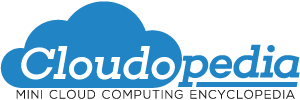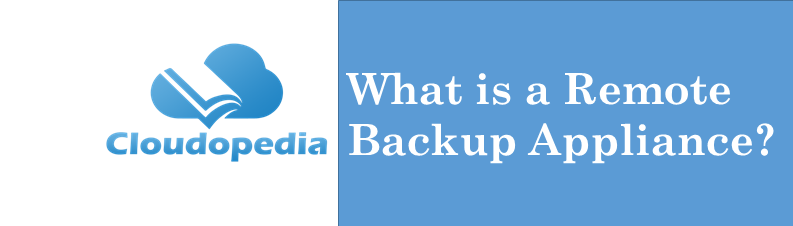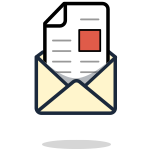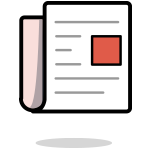What is a Remote Backup Appliance?
Definition of Remote Backup Appliance
The remote backup appliance is a type of digital appliance that is designed to store, manage and provide data backup services. It is generally a combination of hardware and software with network / internet connectivity having the ability to provide data backup services- remotely over the internet or a network ( WAN, VPN, Wireless Network).
Brief Description of Remote Backup Appliance
A remote backup appliance is primarily designed to provide backup services within an enterprise, which has a set of directly or remotely connected computers, servers and/or other devices. It functions like a typical backup device but has advanced storage mechanism, remote/internet connectivity, data encryption, data security and disaster recovery solutions. The data and backup device syncing is managed by the appliance’s native backup software. A remote backup appliance is generally accessed through a web-based browser, local client application, FTP or through API. It provides faster data backup services as it only backup changes (incremental backup) on a file- not the complete file again.
Where is Remote Backup Appliance used?
The remote backup appliance is mainly used in enterprise IT Infrastructures to;
- Store backup data from local servers and servers.
- Part of a disaster recovery solution or site
- Offsite storage of data to free up storage from internal / production environments and more
Moreover, the remote backup appliance can also be delivered through a cloud storage or backup service provider in the form on a dedicated backup server. Subscribers pay a monthly rental and access the cloud storage server / cloud backup server through the internet